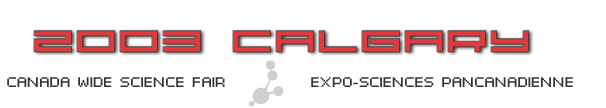
|
||||||||||||||||||
1. Regional Coordinator vs. Delegate
Be sure you understand the difference between the roles of Regional Coordinator and Delegate. The Regional Coordinator is the person who creates all the online registration accounts for CWSF 2003 participants from your region, including the Delegate, Alternate(s) if any, and Finalists. The Regional Coordinator is not a participant in the fair so this role has a very small profile to complete and does not have Emergency Contact info or Tour selection.
The first account you create is the Delegate. If you are both the Delegate
and Regional Coordinator, and you enter the same email address that was
used for your Regional Coordinator registration, you will receive a warning
in red - "There are existing users with same email address or name."
This is just a warning. A list appears below this message to show you
the existing user (which should be you). Click the Assign Role to Existing
User button and you will also be the delegate. The next time you log in,
choose from the menu whether you want to be the Regional Coordinator or
Delegate for that
session, then click the Select button. If you choose Delegate, you will
be able to complete My Profile as the Delegate, including Emergency Contact
Info, and you will be able to complete your Tour Signup.
2. Problems Logging in through Hotmail
If you or someone in your region is having trouble logging in, check to
see if they are trying to access the site through Hotmail. People with
Hotmail accounts cannot log in if they access the login page by clicking
the link in the email they received in Hotmail. If they do, they will
enter their correct Email and Password, but get an "Invalid credentials"
error when they click Login. These users must enter the address for the
login page - reg.ysf.ca - directly into the address bar of their browser.
Then the login will work fine.
3. Correcting errors made by the Regional Coordinator
If you realize that you made an error entering the basic information (including
email address, name, grade, school and gender) for a Delegate, Alternate
or Finalist, there are 2 good ways to fix this. The first is to go to
Manage Participants and click the Edit button beside their name. You will
be able to change the information, BUT in order to get to the Submit button
on the fourth panel, you will have to enter at least the required information
(items with red asterisks) on each panel before you can proceed to the
next panel. At the fourth panel you can click Submit and the changes will
be saved. The second good way is to let the participant know you made
an error and let him/her correct it when they log in to enter their info.
You can delete the participant, but only their role gets deleted. If you
re-enter them with the same email address, you will receive the duplicate
person warning. If you recreate the person, they retain the incorrect
information you entered in the first place, you you're much better to
use one of the other two strategies.
4. Entering School Information
Last year, finalists entered their own school information. Why is the
Regional Coordinator doing it this year? There are often 2 or more Finalists
from one school on a Regional team. Having the data entered once means
less data entry for each Finalist (they have a Project Report and Abstract
to
focus on) and it means that there is only one record for each school,
entered by an adult who is responsible for the accuracy. School contact
information entered multiple times by different participants last year
rarely matched and was useless as a result.
5. Finalists don't see all the awards that are in the Booklet
YSF Online only shows finalists the awards for which they are eligible,
based on their division and category, so there are some awards in the
Finalist Booklet that they won't see. This is normal. The most common
"missing" awards are the EIC Award for Juniors and the Canadian
Council of
Professional Engineers Award for Intermediates. These are only open to
projects in the Engineering division.
6. Finalists can't share an email address
Every user in the system must have a unique email address. If a finalist
doesn't have an email address it takes about 2 minutes to create one at
Yahoo or Hotmail. There is no way around this. The email address is the
unique identifier for each person in the system.
7. Registration closes April 30th - Why so late?
For some, this is late; for others, it's early. There are a few Regional
Fairs that take place as late as April 27th. April 30th is a date that
gives YSF and the Host Committee 10 days to organize everything from nametags
to judging and certificates, while accommodating those fairs that have
to be
held in late April.
8. Tour choices wouldn't save
We did find two small problems with the tour assignment module that caused
the tour preferences for a small group of participants to be saved incorrectly.
This has now been fixed and each of the affected users has been notified
by email to log in and reset their tour preferences.
9. Saving Award Nominations generates a Server Error
Users of the system during the first 24 hours of operation encountered
this situation. This has been fixed.
10. I get a Javascript error when I try to log in
This will happen if you attempt to log in from an older browser. The YSF
Online system is intended to be used with Internet Explorer 5 or higher
and Netscape 6 or higher on Windows or Macintosh. If your browser is older
than this, you may not be able to use the system.
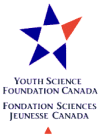
Exploring Science Frontiers
Au-delà des frontières de la science
Site Design Donated By
aplus_new_media